We Penn Staters live and die by LionPATH. It is a powerful student information system, but its interface requires training for its users to harness that power. One of the earliest, and trickiest, LionPATH tactics that LDT Online students must learn is how to search for courses in order to see the full complement of offerings for a given term.
Refer to the image embedded below. Once you navigate to the “Search for Classes” view, be sure to do the enter the search criteria from top to bottom (1-11) as listed below. Please note that skipping any of the steps below will result in either a failed search for courses, or an incomplete list of courses offered by the program.
- The Institution is The Pennsylvania State Univ by default—if not, select it.
- The Term (formerly called “semester”) may default to sometime in the past, and users must confirm the that their term of interest is selected
- The Campus for online courses is WC – World Campus
- Location can and should be blank
- Subject is LDT – Learning Design and Technology (or whatever program’s courses you target)
- Course Number should be blank so that you see the full set of courses offered for a particular term
- Course Career may default to Graduate, but you should change this to blank so that you see all courses offered
- Session should be blank, so uncheck this box
- Show Open Classes Only must be unchecked to see all that we are offering, and to be able to add yourself to the wait list of a full course.
- No Additional Search Criteria are needed, you can ignore this menu
- Click Search
See screenshot below for illustration.
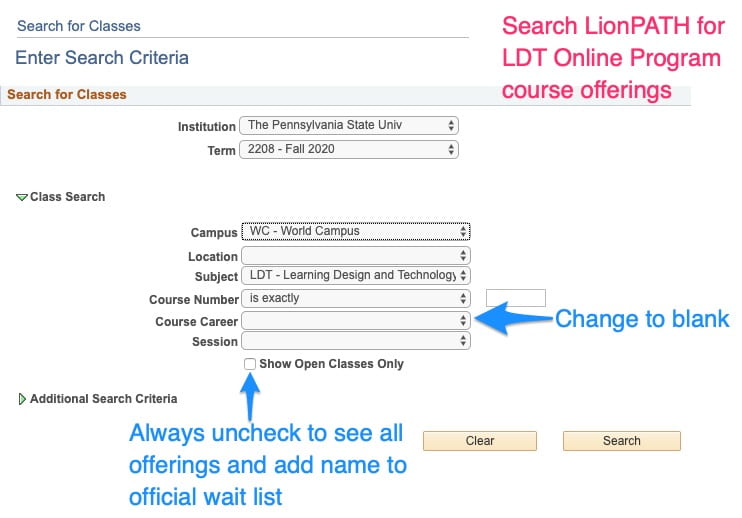
Remember to change “Course Career” to blank and also to uncheck the “Show Open Classes Only” box. A student who aims to take a course that is currently full must add their interest to the official wait list for the course on LionPATH.
Search for courses by following these steps and you will always see a complete list of courses offered by the program. We can’t control LionPATH’s interface, but we can all work to outsmart it to obtain the information that we seek on our first attempt.
Remember: If a course you want is currently full, you must add yourself to the official Wait List for the course in LionPATH. The LionPATH Wait List is the only official means to track student need for courses. When a student is on the Wait List and a seat opens in the course, the first person in the Wait List queue is automatically enrolled into the course. Furthermore, the LDT Online Program uses the official wait list to determine outstanding demand for a course to judge whether additional seats or sections for the course could be added. Read our post about Official Course Wait Lists. If you have difficulty with adding yourself to a course wait list, then please email Dr. Kirby.